Making Web Connection Work with Response Output Greater than 16mb
3 months ago •
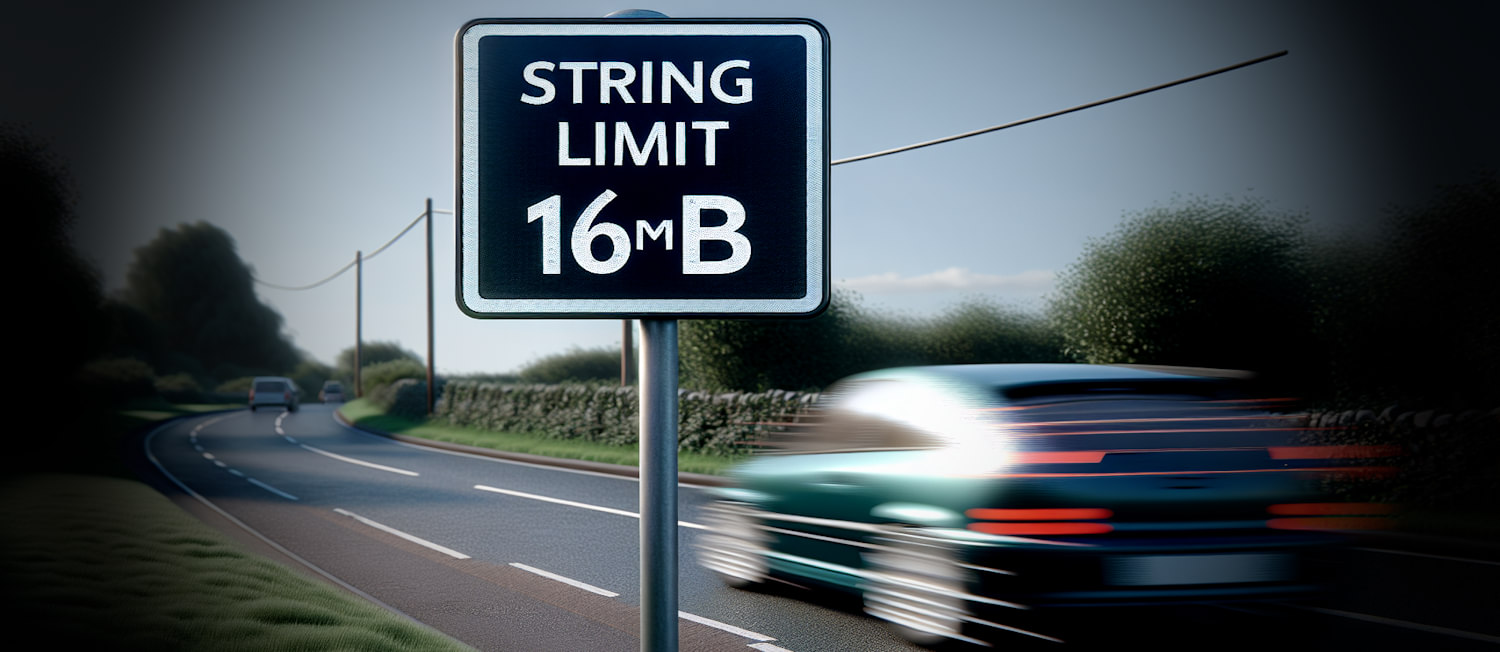
During this year's Southwest Fox conference and Scott Rindlisbacher's session, he was discussing generating very large JSON output using West Wind Web Connection with output that exceeds 16mb as part of his application using REST JSON services. The issues raised where two-fold:
- Output over 16mb would fail
- Large output was too slow to travel to the client
My first thought was that I had addressed the >16mb issue previously, but after some initial testing it's clear that that was not the case! Web Connection in the past has been limited to 16mb output due to FoxPro's 16mb string limit, for direct Response output. Although there are ways to send larger output via files, that can be a lot more complicated.
During the conference I spent some time to create a solution to this problem and Web Connection can now serve content >16mb. If you're on Web Connection 8.0 and you want to experiment with this updated support, you can pick up an experimental update here:
These features will be shipped with the next release in Web Connection v8.1.
If you're interested, what follows is a discussion on how I worked around this limitation along with a review of how you can create string content that exceeds 16mb in FoxPro in general.
Making >16mb Output work in Web Connection
So while at SW Fox I started playing around with some ideas on how to make >16mb content work, and implemented a solution to this problem.
The solution hinges around intercepting output that is returned and ensuring that no parts of the output strings that are being sent are >16mb, and if they are splitting up those strings into smaller chunks that can be concatenated.
If you want to learn more about how you can use >16mb strings in FoxPro, you can check out my post from a few years ago that shows how this can work if you are careful in how you assign large values.
Working with >16mb Strings
You can assign >16mb by doing something like
lcOutput = lcOutput + lcContent, but no part of a string operation that manipulates a string and updates can be larger than 16mb.The left side of the
=can become larger than 16mb, but the right side can never be greater than 16mb.You also cannot call functions that changes the value of a
>16mbstring but some functions can return a greater than 16mb string.
Web Connection is already build on incremental building of a string in memory by doing effectively:
FUNCTION Write(lcData)
THIS.cOutput = this.cOutput + lcData
ENDFUNC
which allows writing output >16mb as long lcData is smaller than 16mb. Most of Web Connection's implementation features run through the Response.Write() or friends methods, including complex methods like Response.ExpandScript() and REST Process class JSON output, so as long as no individual Response.Write() operation writes data larger than 16mb, all output automatically can be larger than 16mb.
wwJsonSerializer already supported >16mb JSON output, and with the changes I added this week any response larger than 16mb is chunked into the actual Response output (so there the content effectively gets chunked twice - once for the JSON and once for header/httpoutput).
The issue with the actual HTTP output is that Web Connection pre-pends the HTTP headers in front of the HTTP response. The HTTP response can be larger than 16mb, but if we prepend the headers in front of a 16mb string - that doesn't work (ie. right side of = >16mb).
The workaround for this is: Chunking the string into smaller block that can be written (5mb chunks).
lcHttp = Response.RenderHttpHeader()
lcHttp = lcHttp + Response.GetOutput() && This fails if the response is >16mb
To fix this I ended up creating a small helper function that splits strings by size to take the string that is larger than 16 megs and splitting it into chunks.
*** Inside of wwProcess::CompleteResponse()
LOCAL lcResponse, lcHttp, lnX, loCol
lcResponse = this.oResponse.Render(.T.)
*** IMPORTANT: Must follow the Render as it may add headers
lcHttp = this.oResponse.RenderHttpHeader()
IF LEN(lcResponse) > 15800000
loCol = SplitStringBySize(lcResponse,5000000)
FOR lnX = 1 TO loCol.Count
lcHttp = lcHttp + loCol.Item(lnX)
ENDFOR
ELSE
lcHttp = lcHttp + lcResponse
ENDIF
IF THIS.oServer.lComObject
*** Assign text output direct to Server output
THIS.oServer.cOutput= lcHttp && can be >16mb
ELSE
FILE2VAR(this.oRequest.GetOutputFile(),lcHttp) && can be >16mb
ENDIF
Every request in Web Connection runs through this method so this single point of output and so any large output can be chunked.
This uses a new helper function called SplitStringBySize():
************************************************************************
* SplitStringBySize
****************************************
*** Function: Splits a string into a collection based on size
*** Assume: Useful for breaking 16mb strings
*** Pass: lcString - string to split
*** lnLength - where to split
*** Return: Collection of strings or empty collection
************************************************************************
FUNCTION SplitStringBySize(lcString, lnLength)
LOCAL lnTotalLength, lnStart, lnEnd, loCollection
lnTotalLength = LEN(lcString)
loCollection = CREATEOBJECT("Collection")
FOR lnStart = 1 TO lnTotalLength STEP lnLength
lnEnd = MIN(lnStart + lnLength - 1, lnTotalLength)
loCollection.ADD(SUBSTR(lcString, lnStart, lnEnd - lnStart + 1))
ENDFOR
RETURN loCollection
ENDFUNC
* SplitString
As it turns out this works for:
- Plain Response.Write() requests (ie. hand coded)
Response.ExpandScript()andResponse.ExpandTemplate()- Any
wwRestProcesshandler
Use >16mb Content with Care
Turns out this is a very useful addition, even if I would highly recommend that you don't do this often! It's a bad idea to send huge amounts of data back to the client as it is slow to send/receive, and if you're sending JSON data or HTML table data it'll take forever to parse or render. It also puts a lot of memory pressure on the Visual FoxPro application, and may result in out of memory errors if output is too large and isn't immediately cleaning up.
Reducing Output Size Significantly with GZipCompression
Another thing that you can and should do if you are returning large amounts of text data is enable Response.GZipCompression = .T. either on the active request, or on all requests. Web Connection supports GZip compression of content with just that flag and especially for repeating content like JSON you can cut the size of a document immensely - typical between 5x and 10x smaller than the original size. Using GZipCompression gives you literally a ton more breathing room before you bump up against the 16mb limit.
In the testing I did a bit ago with a huge data set the data went from 18mb down to 2mb with GZipCompression. You get the benefit of a smaller memory footprint, plus vastly reduced transfer time of the data over the wire due to the smaller size.
Response.GZipCompression has a configuration that will only GZip content greater than a minimum size which is configured in wconnect.h (you can override in wconnect_override.h):
#UNDEFINE GZIP_MIN_COMPRESSION_SIZE
#DEFINE GZIP_MIN_COMPRESSION_SIZE 15000
If you plan to universally apply GZip to all content I'd probably bump that to a higher number like 20k before it is likely to have any positive impact vs the compression time.
Summary
16mb for text or even JSON output should be avoid as much as possible. 16mb is a lot of data to either render, or parse as JSON data and I would not recommend doing that under most circumstances. But I know some of you will do it anyway, so this is why we're here ??
So, I've implemented this functionality in the current experimental update for Web Connection v8 so you can play with this right away.
Additionally you can also minimize the need for hitting the 16mb limit in many cases by using Response.GZipCompression = .t. which compresses the Response output. With typical HTML and JSON output, compression is significant with at least a 3x and as much as 10x reduction in output size in many instances. It's a very quick fix to reduce both the output size you're sending and keeping it under 16mb in the first place as well as reducing the network traffic and bandwidth usage significantly.


 Html Help Builder
Html Help Builder
SalvaHig
3 months ago